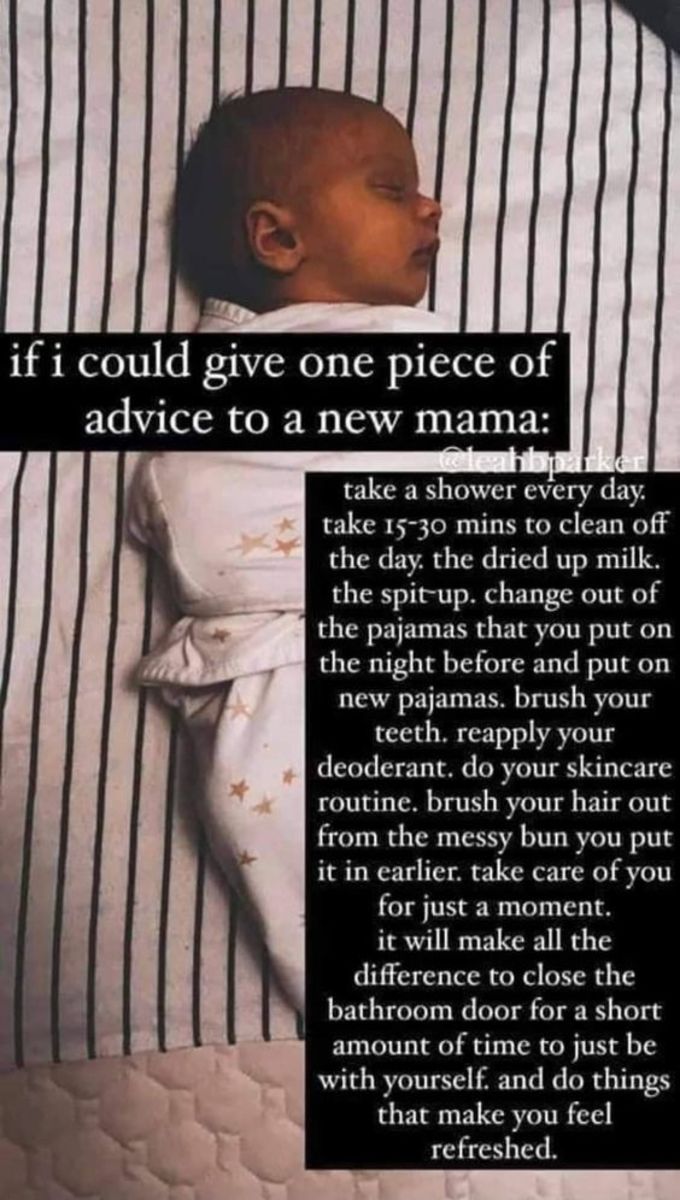Best Baby Monitor with Internet Access | Internet Baby Monitor

Monitor your baby outside on you iPhone or laptop!
Many parents are looking for a baby monitor with Internet access or an Internet baby monitor, so to speak. Most baby monitors work within your property - you set a camera in your baby's bedroom and keep the receiver (parent unit) somewhere near you, so you can check up on your little one every couple of minutes. But there are many parents that would love to check on their babies while being at work or shopping. That's where baby monitors with Internet access come in handy - they make the video stream from the nursery available on the Internet, so you can access it wherever you are, provided you have Internet access and a device that can open websites and play video stream.

Foscam FI8910W Wireless/Wired Pan & Tilt IP/Network Camera with IR-Cut Filter for True Color Images
Foscam FI8910W is a great inexpensive camera that features good quality video and audio. You can also remotely pan or tilt the camera. You can remotely view camera's feed via both local network and Internet. It supports all standard browsers plus Iphone, Ipad, Ipod, Android & BlackBerry, so you can use a computer, a tablet or a smartphone, anywhere you are. It's available in two colors: black and white.
The camera supports two-way audio communication, so you can talk to your child through the cameras, but the audio quality isn't very impressive. When it comes to using various features of the camera, after setting it up you'll have access to a simple web interface. You can save and load 8 preset locations of the camera, which means that after setting up a location once (e.g. on the baby crib) you save it and can load it whenever you need it, without navigating there by hand.
If you're not a technical person, you can call in and you'll be given help with getting your camera set up.

LOFTEK Newest CXS 2200 Wireless/Wired Dual Audio Alarm Ip camera
LOFTEK CXS 2200 is a camera that features quality video and two way audio (some people complain about the quality of the sound) and allows you to remotely pan or tilt it. It features infrared night vision, so you can check on your baby at night. It supports all major browsers like Internet Explorer, Firefox and Safari, so you can watch the video feed on your computer, tablet or smartphone.
It's a very inexpensive camera, so if you're looking for a cheap way to check on your baby using Internet browser, it's a great product to consider!
Important information about internet baby monitors
How Internet baby monitors work?
It's pretty simple. Firstly, you need to have internet access at home. Besides that, some Internet baby monitors require a router. Setting an internet child monitor up is pretty simple - you place the nursery unit where it's needed, connect the whole system to the Internet and you're done. Connecting the monitor to the Internet should be pretty easy - you should follow the guidelines from the instruction of the device. You'll probably also need to install some software that allows the baby monitor to upload data to the Internet.
When you're done, you just need to open a web browser, head over to a certain website, log in using given credentials and you can watch and hear what's going on in your baby's room. The whole process will be described in detail in the instruction (it depends on the actual device). Of course only you have access to your camera's footage. This way you can access the footage using a computer, smartphone or a tablet while being anywhere in the world, assuming that you have internet access. If you'd like to, you can grant access to the footage to your friends or family members.
How to find a baby monitor with Internet access?
It's not that easy. In fact, it's quite difficult to find one that works really well and parents are really fond of it. There is the Peek Plus Internet Baby Monitor System by Summer Infant. Make sure to find some customer reviews before buying the system.
There is also another way to buy a baby monitor that allows you to watch your baby online - you can buy a normal camera that allows you to view its footage via local network or Internet. The downside of this solution is that you don't have a parent unit (receiver showing the video) and you have to use a web browser to view the video. That can be an upside though, many people carry a smartphone with them all the time, so it's not a problem to open a web browser and access feed's URL.